Target-actual comparison of personnel cost planning
Initial situation and problem definition:
The following standard reports are available in SAP Personnel Cost Planning:
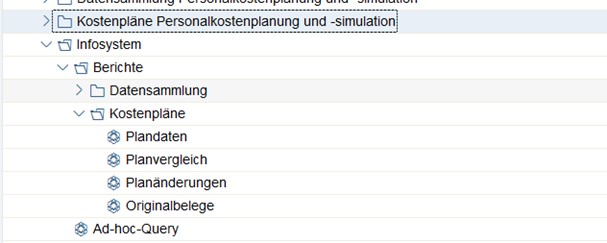
Figure 1: Evaluations in the SAP standard (HR system)
Some reports are used to evaluate the plan data created and to compare different plans with each other.
However, there is no report to compare the planned data with the actual data from the payroll accounting.
If the data is transferred to a Business Warehouse (BW) system, this comparison is easily possible. Appropriate configuration of the system required. However, the data is usually aggregated in a BW system (e.g. at cost center level), so that a comparison at personnel number level is not possible.
Consequently, there are at least two reasons that make implementation in the SAP HCM system seem sensible. On the one hand, if no BW system is available and on the other hand, to make data on the personnel number level comparable.
Implementation comparison of personnel cost planning:
Step 1: The current payroll results for the employees are generated with a posting run for personnel cost planning. If a monthly TARGET-ACTUAL comparison is to be made, the posting run is only carried out for the current month.
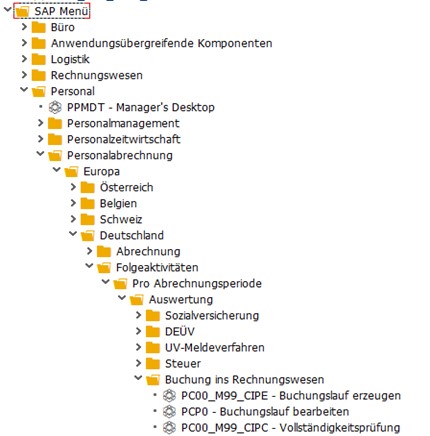
Figure 2: Evaluations in the SAP standard (HR system)
Step 2: With the data collection for employees, the individual wage types from the cluster
"PCL5" read and assigned to the cost items. An additional subtype is created for the actual planning – the cost components are then assigned to this and saved in infotype 0666 for the relevant employees.
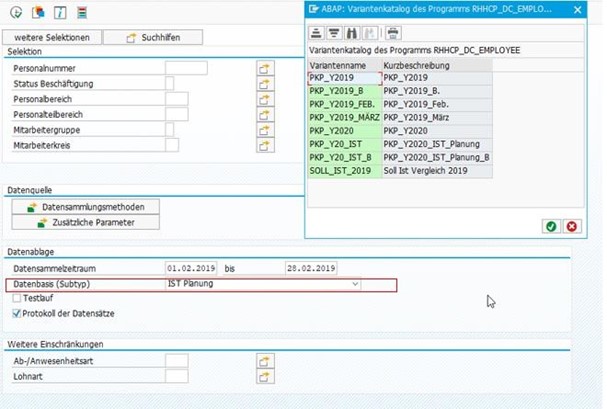
Figure 3: Own subtype (actual planning)
It is recommended to create variants for each month, since the time period of the data collection methods has to be adjusted accordingly.
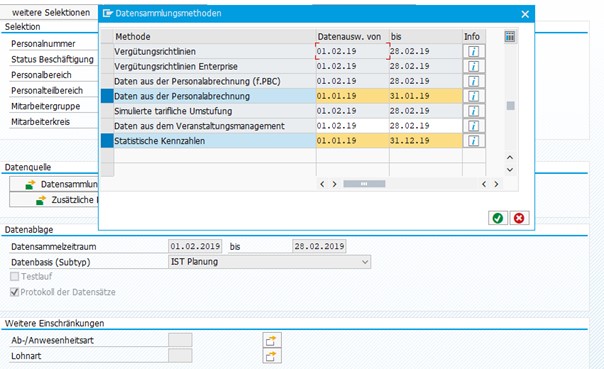
Step 3: A personnel cost plan is created that contains all relevant parameters. During the attribution, the subtype ACTUAL planning from the infotypes 0666 and 5010 is selected as the data basis.
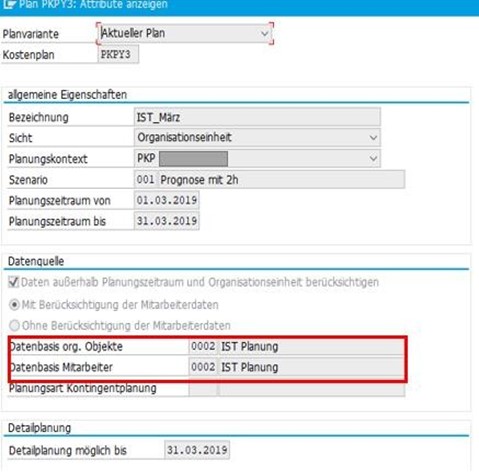
Figure 5: Plan attributes of the ACTUAL plan
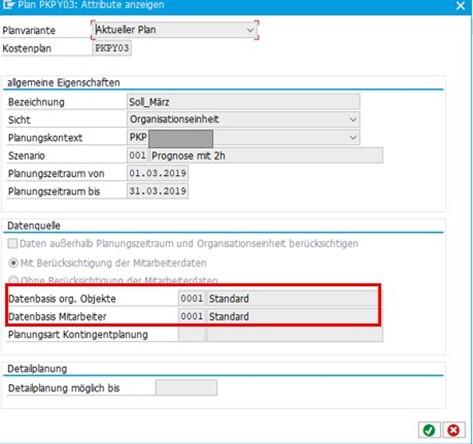
Figure 6: Plan attributes of the TARGET plan (FRC plan)
Step 4: The personnel cost plan is executed for the current month. Personnel cost planning takes place at organizational unit level. Only the organizational units that also exist in the old target plan can be compared.
Step 5: The SAP standard report is then called up in order to compare the actual planning data with the original cost planning on a monthly basis. The two plans to be compared are selected via the selection screen of the report.
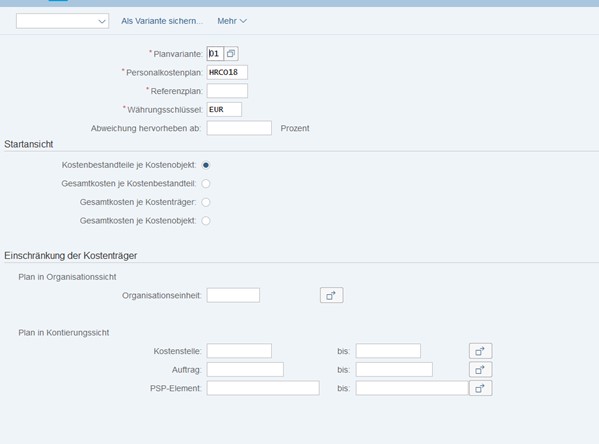
Figure 7: Report plan comparison
It is possible to highlight deviations from a certain percentage. Deviations smaller than the percentage are shown with a green traffic light symbol, deviations that are larger are shown with a red traffic light symbol. It is also possible to select between different start views and to make restrictions on organizational units or cost centers.
Result:
The result of the monthly plan data comparison is as follows:
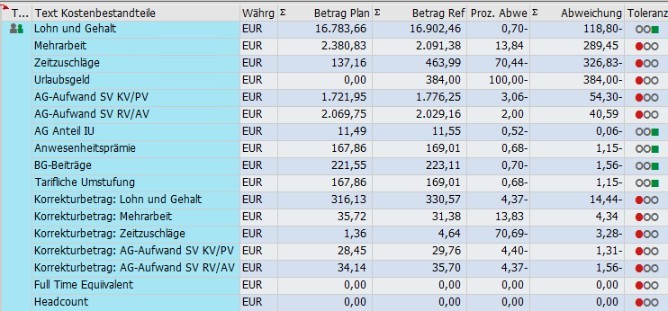
Figure 8: TARGET-ACTUAL comparison
Do you have any questions about the target/actual comparison in SAP HCM personnel cost planning or do you need further help? Contact us via the contact form and send us a message.





