SAP HCM: Transfer statistical key figures via ALE coupling in personnel cost planning
Initial Situation
Operational personnel cost planning enables personnel costs as well statistical indicators to plan and transmit to the CO module. The planning data generated can thus be reused for overall corporate planning in controlling. In a separate system landscape, personnel cost planning and simulation are in SAP HCM and controlling is in another SAP system, i.e. in two different systems. Both systems are usually connected to one another via an ALE coupling. At the end of a planning process in the SAP HCM system, the plan data can be transferred to controlling. The form of the ALE distribution model when the components are in distributed systems is explained below.
Requirements
When a personnel cost plan is released, the SAP system adjusts the time-related personnel costs to the corresponding periods in Controlling (CO). The personnel cost plan is then posted. The SAP system transfers the results of personnel cost planning to CO. In distributed systems, all read, verification, and write operations take place in the CO system. For this reason, the HR system determines the recipient system based on the settings in the distribution model before each cross-system transaction.
During posting, the SAP system checks the data from personnel cost planning in controlling using a synchronous BAPIS (Business Application Programming Interfaces). The system then transfers the data to the receiving system via the ALE interface.
So that the flow of communication between the two separate systems can be guaranteed, the distribution model must be identical for the sender and receiver systems.
Example of the distribution model using the statistical key figures from the HR system (K03) to the CO system (T10).
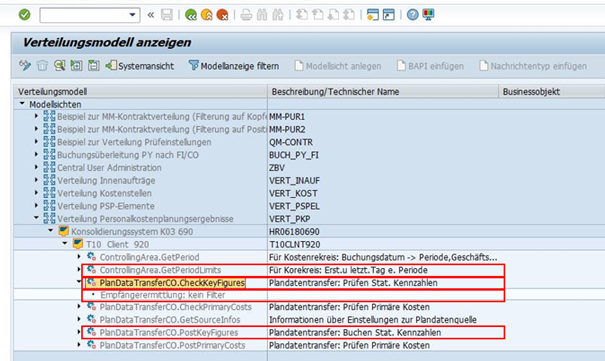
Figure 1: ALE distribution model (from the point of view of the sender system)
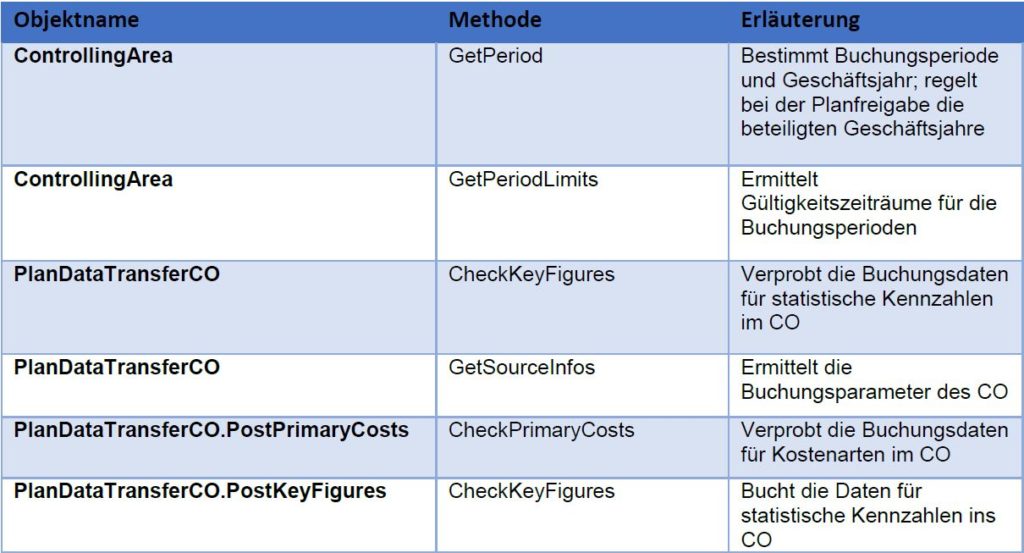
Table 1: Explanation of the methods
Important NOTE
Before the data can be posted, the system first checks the statistical key figures (CheckKeyfigures method). If this object does not exist, the plan results cannot be transferred, and the following error message appears:
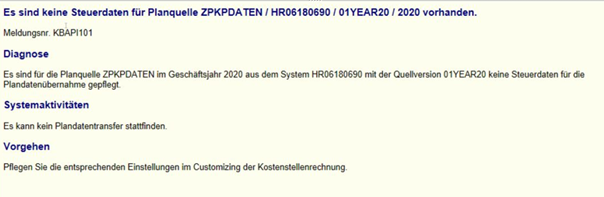
Figure 2: Error message when posting
A contribution by Alex Reimer
Do you have questions about the topic: Transferring statistical key figures to SAP HCM or do you need further help? Contact us via the contact form and send us a message.





