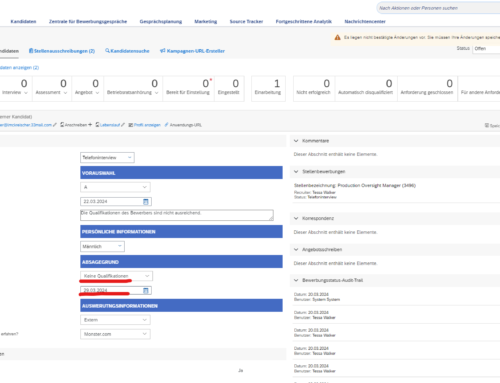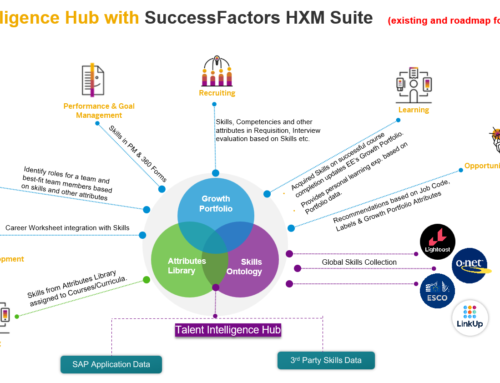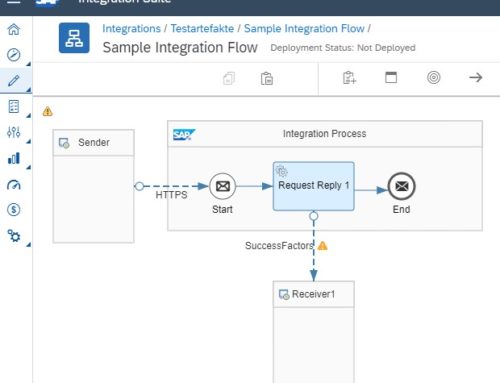Extract SAP SuccessFactors Recruiting – Reporting Interview Scheduling Data
Interview scheduling data cannot be evaluated in SuccessFactors Recruiting. As a workaround, SAP offers a SuccessFactors integration scenario with which the Interview Scheduling & Interview Central data is extracted and made available as a file. The file can then be imported and evaluated in third-party applications such as MS EXCEL.
The LM Consulting Extension takes a different approach. It provides the interview scheduling data (interview appointments) within SuccessFactors so that they are available in SAP SuccessFactors reporting.
In this solution, the interview scheduling data is also stored in a customer field of the application entity and is therefore in the SuccessFactors Reporting is available and can be evaluated and used in reports, tiles and dashboards.
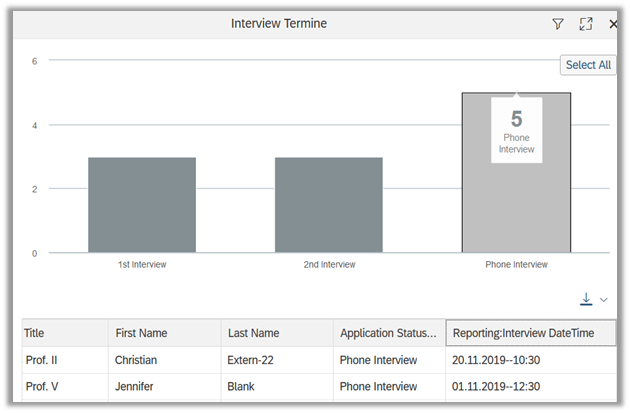
Example: SuccessFactors dashboard with interview dates
Technical implementation
The LM Consulting extension based on the SuccessFactors OData APIs and one with SAP SuccessFactors coupled SAP Netweaver Gateway system.
First, a customer field is created in the application template in SAP SuccessFactors and marked as "reportable".
A periodic ABAP report implemented on the SAP Netweaver Gateway reads the current interview appointments in SuccessFactors Recruiting and saves the appointment data in the corresponding data record of the application entity.
The model can be individually expanded so that further data from Interview Scheduling or Interview Central is available in SAP SuccessFactors Reporting for evaluation.
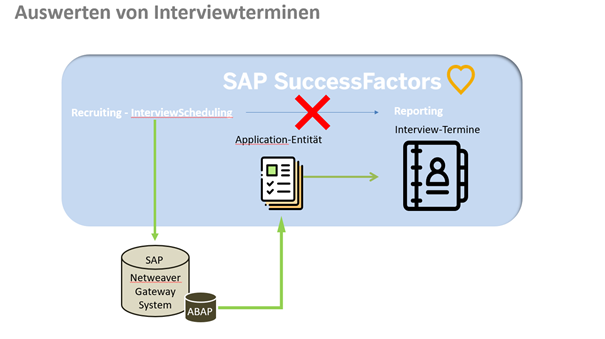
Do you have more questions about Extracting Data from SuccessFactors Interview Scheduling or need more help? Contact us via the contact form and send us a message.