Traffic light account time management & mail information from employees when flextime is exceeded in SAP HCM
Initial Situation
You want a traffic light account in SAP HCM as a time evaluation, e.g. for exceeding flexitime
introduce? This article will show you how to send emails and introduce visual notifications when flextime is exceeded in SAP HCM. If certain limits are exceeded, "the traffic light" switches to yellow
or red and a defined group of people will be informed by email.
If the yellow threshold is exceeded, the person concerned should be informed
will. The HR department and the works council will also be informed if
the threshold exceeds the red border.
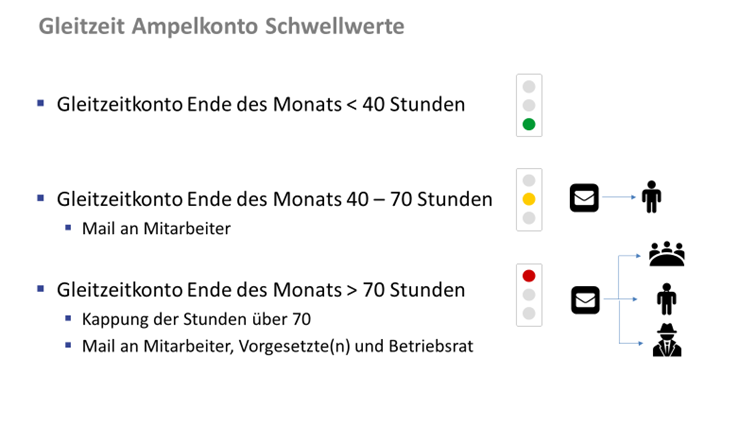 traffic light account
traffic light account
In the case of part-time employees, the threshold values are to be applied proportionately. The above limit values are checked at the end of each month.
The application for flextime days is part of a FIORI process. The following rules apply to the application:
- Only 5 days of flextime per month are allowed
- Only a maximum of 20 days of flextime per year can be requested
These rules are programmed into the application process FIORI.
Solution: Flextime limits
If the flextime status is < 40 hours, the traffic light is green, no system settings are required here.
The current time > 40 < 70 hours, yellow, with the action E-Mail dispatch to the employee was not mapped via LIMITS, since it was easier to implement using a rule. The IF query Z024 is a date query, since the traffic light regulation was built into a time management system that has existed for years.
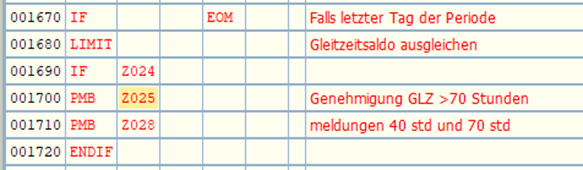
Time evaluation scheme
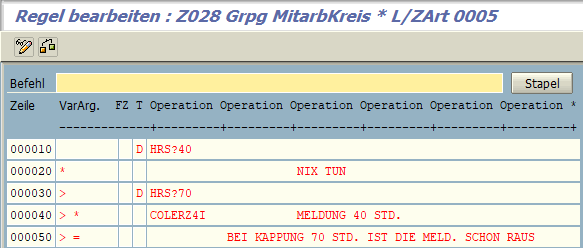
Calculation rule for message generation
The above limits are checked at the end of each month.
The red traffic light (flextime status > 70 hours) was mapped with the LIMITS function. Flexitime status > 70, red, action E-mail dispatch to the employee, supervisor, BR and HR department.
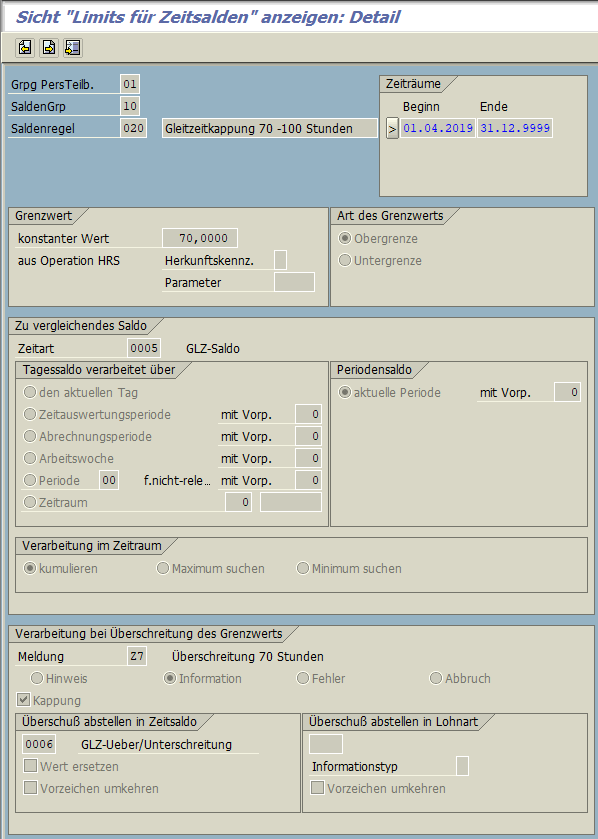
LIMIT Customizing for notification generation and capping of a time type
If, despite a flexitime status of 70 hours, additional hours should be allowed to accumulate, this can be done, e.g. B. done by an approval switch. The easiest way to record this is via Infoty 2012. A time transfer type is then generated. This is queried in a rule and rebooks the capped hours again.
Email delivery
The SAP standard program RPTCORTMAIL (time booking correction: request for error correction) was used to send the mail. It was copied into the customer namespace and adapted for the purposes of the traffic light account.
The program interprets the error messages generated by time evaluation based on table T555e and has been designed in such a way that an e-mail is sent to the relevant addressee group if certain errors occur.
The mail texts were recorded in the SAP system - SE61 document maintenance: entry.
Another customer table ensures that an email is not sent twice.
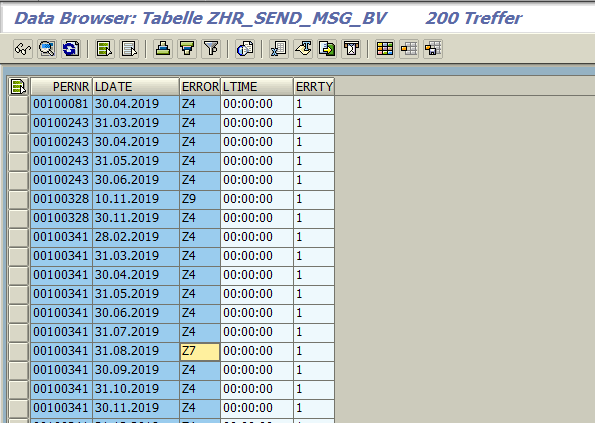
Overview & Benefits
Based on threshold values, employees, supervisors and employee representatives are proactively informed by e-mail about working time accounts that are too high.
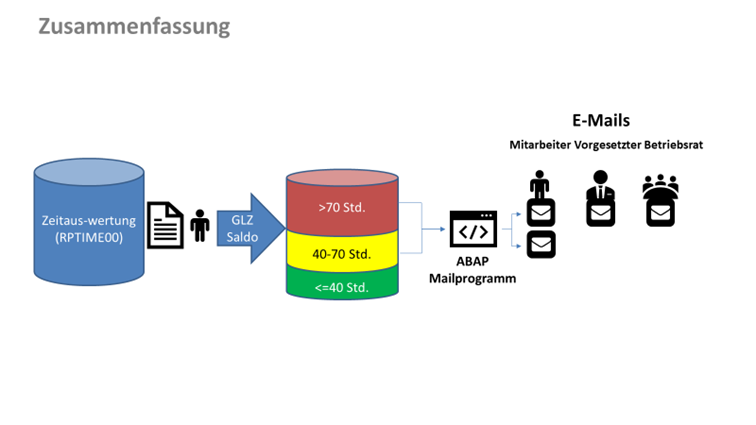
Summary
A post by Lars Möller
Do you have any questions about SAP HCM time evaluation when flextime is exceeded or do you need further help? Contact us via the contact form and send us a message.


