Cost planning in SAP – adjust detailed planning and display it clearly
starting position
If personnel cost planning is carried out across the entire structure of a company, all cost centers or organizational units are offered when entering detailed planning. In large companies, getting started with detailed planning can be very confusing for the user. In this article, we show how you can adjust the detailed planning in SAP HCM.
If the entire structure of a company is read out in the detailed planning of personnel cost planning, an extremely large number of irrelevant organizational objects are evaluated in the detailed planning and offered in the dropdown box. However, only objects that are subject to costs are interesting. The following contribution serves to reduce these objects.
Implementation
To solve this problem, a transparent table is created in which only object types that also have cost items are saved. In addition, the table should contain the planning context, among other things, so that the country can be identified and the scenario of the plan can be saved. Since it should be editable in the production system, it is created as an application table.
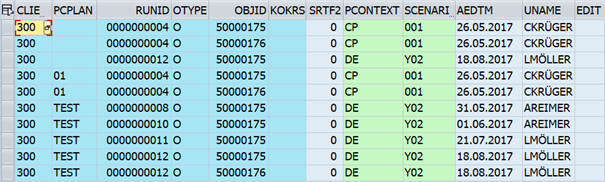
A customer-specific report checks the cost planning runs for cost components and writes the relevant objects in the application table.
In order to only evaluate the relevant objects in the detailed planning, the corresponding Web Dynpro component had to be expanded.
Starting from the Web Dynpro component, the following path takes you to the method that implements the user's selection of the cost plan:
WDC_HCP_DET_PLAN à View: INPUT_VIEW à Action: SHOW à
WD_COMP_CONTROLLER to USER_SELECTS_PLAN
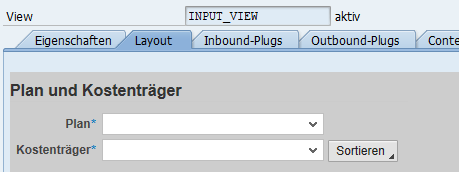
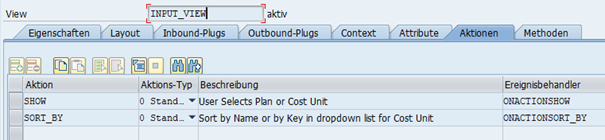
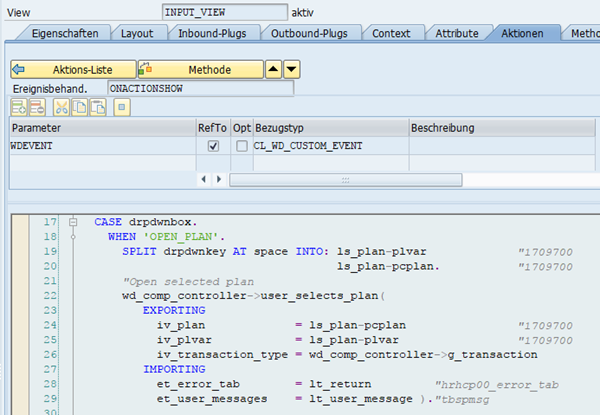
-> PLAN_USER_SELECTS_PLAN
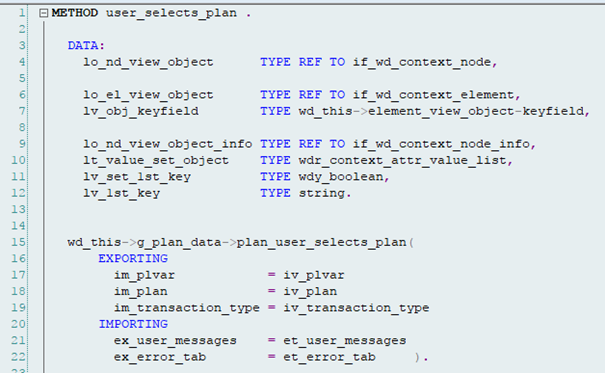
-> GET_PLAN_PCL5KEYS
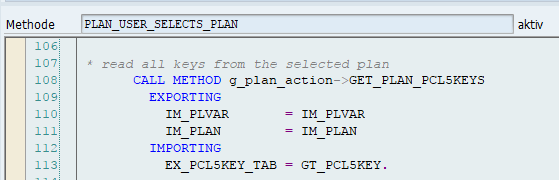
The SAP standard method GET_PLAN_PCL5KEYS reads all planning runs and the associated objects. With help of a enhancement frameworks this method is extended so that only the objects contained in the application table are taken into account in the evaluation.
Do you have any questions about compensation options through vouchers in SAP HCM due to the corona pandemic or do you need further help? Contact us via the contact form and send us a message.





