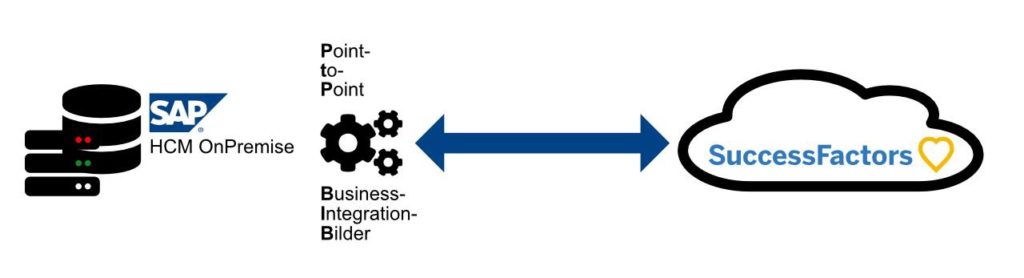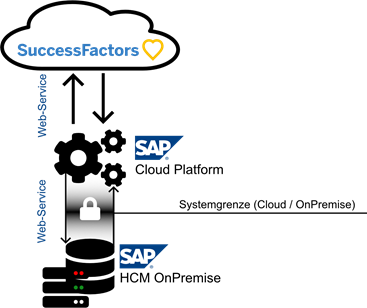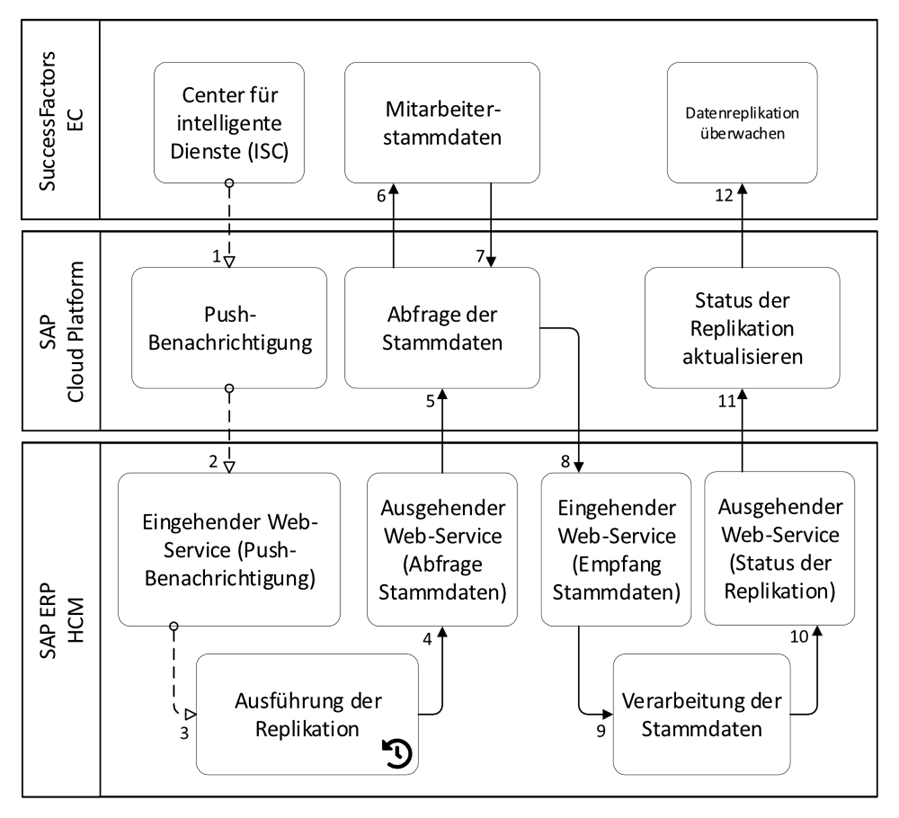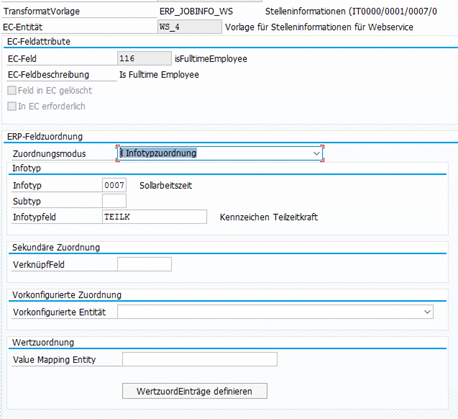Integration SAP SuccessFactors zu SAP HCM
Die von uns eingesetzten Mitarbeiter sind praxiserfahrene Experten im SAP SuccessFactors Consulting, die Ihr Know-how in vielen Projekten unter Beweis stellen konnten. Über 20 Jahre Erfahrung, Integrationsfähigkeit und der Wille, das gesetzte Ziel zu erreichen, zeichnen uns aus. Sie brauchen Unterstützung?

So integrieren Sie SAP SuccessFactors in SAP HCM
SuccessFactors zu SAP HCM Integration: Viele Kunden stehen vor der Herausforderung, eine Integration ihres bestehendes SAP HCM System an Drittsysteme, wie SuccessFactors, durchzuführen. Handelt es sich bei dem Drittsystem um das „hauseigene“ SuccessFactors (SF) System, so können Sie von den „Prepackaged Integration Solutions“ der SAP profitieren. In diesem Beitrag setzen wir uns mit dem Thema SuccessFactors zu SAP HCM Integration detailliert auseinander und zeigen Ihnen, wie Sie davon profitieren können.
Die SAP stellt je nach Integrationsumfang verschiedene Standardlösungen bereit. Aktuell
stehen folgende Integrationspakete zur Verfügung:
• Mitarbeiterstammdaten und organisatorische Zuordnung
• Objekte aus dem Organisations-Management
• An-/Abwesenheiten bzw. Time Off and Time Sheet
• Kostenstellen
Zum einen gibt es die Point-to-Point (PtP) Integration, zum anderen die Business Integration Builder (BiB) Integration. Die Integrationsansätze unterscheiden sich in ihrer Zielsetzung unddem Funktionsumfang.
Die PtP-Integration bietet einen rudimentären Funktionsumfang. Es handelt sich in diesem Fall um eine komplett vordefinierte Schnittstelle der SAP, bei der die Feldzuordnung zwischen SAP HCM und SF Employee Central (EC) vollumfänglich vordefiniert ist. Diese Zuordnung ist fester Bestandteil der Implementierung der Schnittstelle. Eine kundenindividuelle Anpassung ist – abhängig vom Infotypen – nur bedingt möglich. Die PtP Integration zielt auf die Integration mit SF EC Payroll ab, sodass abrechnungsrelevante Informationen repliziert werden können. Generell sollte dieser Ansatz nur gewählt werden,
wenn das SAP HCM System sehr stark am Standard ausgeprägt ist.
Die BiB Integration bietet im Gegensatz dazu einen deutlich erweiterten Funktionsumfang.
Mit steigender Komplexität der Integration erhöht sich der Implementierungsaufwand.
Hierbei muss abgewogen werden, welche Daten integriert werden sollen und welche nur im jeweiligen Quellsystem gehalten werden. Mit der BiB Integration lassen sich kundenindividuelle Bedürfnisse und komplexe Integrationsszenarien abbilden. Im Regelfall wählen wir zusammen mit unseren Kunden diesen Weg.
SAP SuccessFactors zu HCM Integration mit BiB
Zunächst liefert die SAP mit dem BiB ein Tool, das dazu gedacht ist, komplexe Integrationsszenarien zu implementieren. Mit Hilfe des BiB ist es möglich, auf alle Daten zuzugreifen, welche über den SF-Webservice „Compound Employee“ bereitgestellt werden.
Über den BiB wird die Verknüpfung bzw. Zugehörigkeit der Felder bekannt gemacht.
Darüber hinaus wird definiert, ob und welche Wertkonvertierung vorgenommen werden muss. Zum Beispiel kommt es häufig vor, dass das SF-System global genutzt wird und das SAP HCM-System lokal. Dies kann zur Folge haben, dass bestimmte Informationen wie beispielsweise die Kostenstelle im SuccessFactors-System einen Präfix „DEU_“ haben, welcher nicht ohne Weiteres in den Infotypen 1 „Organisatorische Zuordnung“ weitergegeben werden kann.
BiB Regeln hinterlegen
Für diesen Fall lassen sich im BiB Regeln hinterlegen, welche bei dem Feld „cost-center“ aus dem SuccessFactors den Präfix entfernen und dem SAP HCM Feld Kostenstelle (techn. KOSTL) zuordnen. Die BiB Integration lässt sich daher eher als ein Rahmenwerk verstehen, welches die Möglichkeiten eröffnet, die Integration flexibel und auf die kundenindividuellen Systeme anzupassen. Die „Prepackaged Integration“ beinhaltet zusammenfassend die
technischen Aspekte einer Schnittstelle, wie z.B. die Kommunikation zwischen den Systemen, den Datenaustausch oder die generisch programmierte Verarbeitung der Mapping-Zuordnung und Wertkonvertierung. Dieser kann mit geringem Programmieraufwand erreicht werden. Dennoch bietet der BiB die Möglichkeit mittels BadI (Implementierungserweiterungs-Punkt) in die Programmierung einzugreifen, um bei Bedarf logische Zusammenhänge oder komplizierte Sachverhalte zwischen verschiedenen oder einzelnen Informationen zu berücksichtigen. So lässt sich z.B. mittels BadI überprüfen, in
welcher Tarifgruppe/-Stufe sich der Mitarbeiter befindet. Basierend darauf, lässt sich das nächste Vorrückungsdatum ermitteln, sodass in der höchsten Tarifstufe kein separates Feld „Vorrückungsdatum“ benötigt wird.
Ohne Programmieraufwand können kundenindividuelle Infotypen, länderspezifische Feldzuordnung und Wertkonvertierungen umgesetzt werden, auf die im späteren Verlauf dieses Beitrags eingegangen wird.
Überblick über den technischen Ablauf der Schnittstelle sowie das Zusammenspiel mit der Middleware – Integration SuccessFactors SAP HCM
Zuvor haben wir uns mit einem Überblick der Integrationslösungen der SAP beschäftigt. Weitergehend haben wir uns mit dem Begriff „Prepackaged“ im Kontext der Integration auseinandergesetzt und wie Sie von der SAP-Standardintegration profitieren können.
Nun erfahren Sie, wie sich die Systemlandschaft im Rahmen der Integration gestaltet und wie die Systeme miteinander agieren.
Systemarchitektur der integrierten Landschaft
Die obenstehende Grafik verdeutlicht die System-Akteure der Integration. Diese bestehen aus dem SAP HCM-System, dem SuccessFactors-System sowie der SAP Cloud Plattform (SCP). Wenn Sie noch keine Berührungspunkte mit der Integration hatten, so wird Ihnen die SAP Cloud Plattform eventuell fremd sein. Bei der SCP handelt es sich um eine Middleware, die dazu dient, verschiedene Systeme aneinander anzubinden und die technische Brücke für die Kommunikation zwischen den Akteuren aufzubauen.
Die Middleware ermöglicht es Ihnen, verschiedene Systeme mit unterschiedlichen Kommunikationsprotokollen zu verbinden. Ebenfalls bietet sie den Vorteil, dass die Konfiguration des sogenannten iFlows (Verarbeitungsprozess in der SCP) vollständig vordefiniert ist. Um Bezug zu dem ersten Beitrag dieser Reihe zu nehmen: Es handelt sich um das technische Rahmenwerk für die Integration. Im Allgemeinen sind die Vorteile einer Middleware Zwischenverarbeitungsschritte, Sicherheitsaspekte sowie Flexibilitäts- und Performanceverbesserungen.
Migration von SAP HCM mithilfe einer Middleware
Neben den Systemen sind der Grafik die verwendeten Kommunikationswege zu entnehmen. Diese werden als Web-Services bezeichnet. Ein Web-Service ermöglicht den Datenaustausch auf Basis von internetbasierten Kommunikationsprotokollen. Beide Verbindungen sind bidirektional, wobei im gegebenen Kontext der hauptsächliche Datenfluss vom SF-System über die Cloud Platform hin zum SAP HCM System stattfindet. In diese Richtung werden die Mitarbeiterstammdaten versendet. Das Pendant dazu in entgegengesetzter Richtung sendet die Protokolle und Ergebnisse der Verarbeitung aus dem HCM System. Weiterhin ist anzumerken, dass die Verbindung durch einen SAP Cloud Connector gesichert werden kann. In der Abbildung wird dies durch das Schloss gekennzeichnet. Der SAP Cloud Connector spiegelt einen gesicherten Tunnel wider, der es dem HCM System ermöglicht, im Internet erreichbar zu sein und zu kommunizieren. Hierbei ist der Vorteil, dass das System nicht öffentlich zugänglich sein muss. Der SAP Cloud Connector kennzeichnet ebenso die Systemgrenze des HCM Systems auf der OnPremise-Seite und stellt symbolisch die Schnittstelle zwischen der Cloud und der OnPremise-Welt dar.
Die obenstehende Abbildung skizziert den Ablauf der Integrationspakete. Es lässt sich deutlich die Funktion der Middleware entnehmen, die beide Systeme segmentiert. Die Nummerierung der Pfeile gibt die gerichtete Reihenfolge der durchzuführenden Schritte an. Durchgehende Pfeile skizzieren den obligatorischen Weg. Hingegen kenn-zeichnen die gestrichelten Pfeile einen optionalen Weg, der die Integration unterstützt, jedoch nicht obligatorisch ist. Damit die Funktionsweise der SuccessFactors zu SAP HCM Integration systemsegmentiert erläutert werden kann, wurden die einzelnen Funktionen den Systemen zugeordnet und entsprechend gruppiert dargestellt.
Das erste vordefinierte Integrationspaket in dem dargestellten Ablauf ist das Integrationspaket “SAP SuccessFactors Employee Central Integration with SAP ERP or SAP S/4HANA: Push Notification”. Dieses ist für die Pfeile eins bis drei zuständig. Das Center für intelligente Dienste ist ein Tool im SF EC-System, das es ermöglicht, in Echtzeit ereignisbasierte Aktionen auszulösen oder Daten zu verarbeiten. Im Rahmen des Integrationspaketes wird es dafür benötigt, bei der Neueinstellung eines Mitarbeiters die Integration für diesen auszulösen. Das Auslösen geschieht über einen Web-Service an die SAP Cloud Platform, die die sogenannte Push-Benachrichtigung empfängt. Eine Push-Benachrichtigung beschreibt das reaktive Verhalten des SF-Systems, indem es die Schnittstelle informiert, dass ein veränderter Datensatz vorhanden ist.
SAP SuccessFactors <-> SAP HCM Integration im „Pull“-Prinzip
Entgegengesetzt dazu ist das Prinzip des Pull’s. Hierbei werden die Daten durch das SAP HCM-System abgefragt. Das SF-System spielt hierbei eine passive Rolle, da es keine Aktion in Bezug auf die Replizierung des Mitarbeiters auslöst. Dies geschieht unabhängig davon, ob es Änderungen gibt oder nicht. Die SAP Cloud Platform leitet die Push-Benachrichtigung an das SAP HCM-System über den eingehenden Web-Service weiter. Der Web-Service wiederum löst die Ausführung der Replikation aus. Ab der Aktion „Ausführung der Replikation“ beginnt der Funktionsumfang des zweiten Integrationspaketes „SAP SuccessFactors Employee Central Integration with SAP ERP or SAP S/4HANA: Employee and Organizational Data”. Von hier an beginnt die eigentliche Integration der Systeme. Die Benachrichtigung ist optional, da diese nicht zwingend benötigt wird. Der Grafik ist zu entnehmen, dass die Ausführung der Integration anhand eines Zeitintervalls durchgeführt wird. Wird die Push-Benachrichtigung ausgelöst, wird die Integration zusätzlich zu dem definierten Zeitintervall ausgeführt. Das Programm, das die Replikation ausführt, sendet über den ausgehenden Web-Service im SAP HCM-System eine Anfrage zur Abfrage der Stammdaten an die SAP Cloud Platform. Diese fragt die Mitarbeiterstammdaten aus dem SF EC-System ab und leitet das Ergebnis zurück an das SAP HCM-System. Dort wird die Anfrage durch den eingehenden Web-Service angenommen und zur Verarbeitung der Stammdaten weitergeleitet.
Mitarbeiterstammdaten auf Vollständig und Konformität prüfen
Innerhalb der Verarbeitung werden die Mitarbeiterstammdaten auf Vollständigkeit und Konformität mit dem SAP HCM-System geprüft. Wenn diese Prüfung positiv ist, werden die Daten gespeichert und die Daten wurden erfolgreich repliziert. Mit der abgeschlossenen Verarbeitung der Stammdaten ist der Aufgabenbereich des zweiten Integrationspaketes beendet. Die folgende Verarbeitung des Ergebnisses bzw. dem Status der Replikation übernimmt das letzte Integrationspaket “SAP ERP or SAP S/4HANA Integration with SAP SuccessFactors Employee Central: Confirmation v2”. Der Status der Replikation wird über den ausgehenden Web-Service des SAP HCM-Systems an die SAP Cloud Platform gesendet. Die SAP Cloud Platform sendet die Daten für die Aktualisierung des Status an SF EC. Hier wird der Status gespeichert und über die Aktion „Datenreplikation überwachen“ bereitgestellt, sodass der Sachbearbeiter oder Manager das Ergebnis der Replikation nahtlos in einem System nachverfolgen kann.
Im Rahmen dieses Abschnitts haben Sie erfahren, wie der generelle technische Ablauf der SuccessFactors zu SAP HCM Integration von statten geht. Ebenso wurden die integrierte Systemlandschaft und Architektur skizziert. Im nächsten Abschnitt zeigen wir Ihnen beispielhaft, wie aus dem SF Feld „Vollzeitmitarbeiter“ das HCM Feld „Teilzeitkraft“ wird.
Wie aus dem SF Feld „Vollzeitmitarbeiter“ das HCM Feld „Teilzeitkraft“ wird
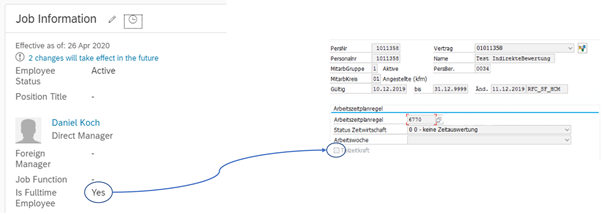
Veranschaulichung Feld „Teilzeitkraft“ im SAP HCM und „Vollzeitmitarbeiter“ im SF EC
Die Grafik veranschaulicht die beiden Felder der verschiedenen Systeme. Auf der linken Seite ist das SF-System mit der Job Information aus Employee Central abgebildet. Entsprechend wird dort die Information über den Vollzeitmitarbeiter-Status als „Is Fulltime Employee“ abgebildet. In dem Kontext bedeutet „Yes“, dass der Mitarbeiter eine Vollzeitbeschäftigung ausübt. Das Pendant, im SAP HCM, dazu ist der Infotyp 0007 (Sollarbeitszeit). Hier wird die Information über das Feld Teilzeitkraft abgebildet. Entsprechend bedeutet in diesem Kontext „Yes“, dass der Mitarbeiter eine Teilzeitkraft ausübt. Dies verdeutlicht die Notwendigkeit eines durchdachten Mapping-Konzeptes. Die folgende Grafik verdeutlicht einen solchen Konflikt.
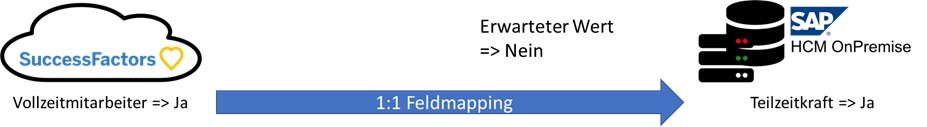
Veranschaulichung 1:1 Feldmapping
Im Rahmen der Standardintegration zwischen SAP HCM und SF EC, gibt es verschiedene Möglichkeiten die Datenmodelle zu harmonisieren. Aufgrund der Verschiedenheit der Datenmodelle ergibt sich folgende Problemstellung, die bei der Erstellung eines Konzeptes zu beachten sind. Zum einen die unterschiedliche Struktur der Datenspeicherung zwischen den SAP HCM-Infotypen und der objektorientierten Speicherung in Portlets im SF EC. Hiermit ergibt sich die Konstellation, dass ein Speicherobjekt im SuccessFactors EC auf zwei oder mehrere Infotypen harmonisiert werden muss. Weiterhin ist aus diesem Grund meist kein eins-zu-eins Mapping zwischen Infotyp und Speicherobjekt möglich. Zum anderen stellt die Differenz in der Zeitlogik zwischen SAP HCM-Zeitbindungskonzept und SF EC-effective dating die Herausforderung dar, eben diese zu harmonisieren.
SAP SuccessFactors Employee-Central Feldzuordnung
Für jedes Feld aus dem SF EC-System kann eine primäre Zuordnung definiert werden. In diesem Kontext bedeutet das primär, dass es sich hierbei um die eigentliche Zuordnung handelt. Eine sekundäre Zuordnung bedeutet, dass z.B. länderspezifisch eine unterschiedliche Feldzuordnung definiert werden kann. Unabhängig von der primären oder sekundären Zuordnung, verläuft die Implementierung wie folgt: Zunächst muss das Quellfeld aus dem SF EC-System angegeben werden. Basierend auf der konzeptionierten Wertzuordnung muss ein Zuordnungsmodus gewählt werden. Hierbei gibt es drei Optionen: BAdI-Zuordnung, Infotypzuordnung oder vorkonfigurierte Zuordnung. Bei der BAdI-Zuordnung wird eine kundenindividuelle Zuordnungslogik implementiert, die mittels der SAP-eigenen Programmiersprache ABAP realisiert werden muss. Im Gegensatz dazu wird bei der Infotypzuordnung der Infotyp, ggf. der Subtyp sowie das technische Infotypfeld angegeben. Die vorkonfigurierte Zuordnung ist durch die SAP definiert und bildet bestimmte Logiken ab. Auf die vorkonfigurierten Zuordnungen wird im Rahmen des Beitrags nicht näher eingegangen, da diese für das gegebene Beispiel nicht benötigt wird. Weitergehend kann noch eine Wertzuordnungsentität angegeben werden, wenn für die jeweiligen Felder eine Auswahlliste vorliegt oder der Wert anhand konstanter Werte konvertiert werden soll.
Die Abbildung zeigt die technische Konfiguration des Mappings im Customizing. Für das Mapping der Vollzeitmitarbeiter-Information, wird zunächst eine Infotypzuordnung vorgenommen. Hierdurch zeigt sich der bereits erwähnte Konflikt, sodass ein eins-zu-eins Mapping nicht möglich ist. Zusätzlich zu der Feldzuordnung wird eine Verarbeitungslogik benötigt, die den Informationsgehalt invertiert.
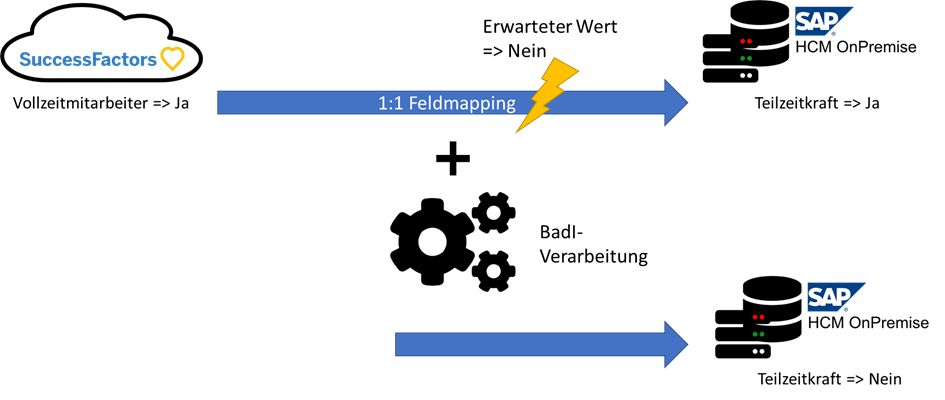
Feldmapping mit BadI-Verarbeitung
Durch die zusätzliche BadI-Verarbeitung wird nun der Wert aus dem SF-System invertiert, sodass aus „Yes“ -> „No“ wird und umgekehrt.
Neben der gezeigten BadI-Verarbeitung, gibt es noch weitere Möglichkeiten, um ein eins-zu-eins Feldmapping mit Logik zu ergänzen. Hierzu wird keine ABAP-Programmierung benötigt. Insgesamt gibt es zwölf vordefinierte Konvertierungsregeln, um die konzeptionellen Anforderungen an die Datenharmonisierung zu realisieren. Beispielsweise können konstante Prä-/Suffixe angehangen werden oder der empfangene Wert mit einer definierten Zahl multipliziert werden. Auch können Werte durch andere anhand eines Musters ersetzt werden.
Unter Verwendung der genannten Boardmittel, die die vordefinierte Standardintegration zur Verfügung stellt, können komplexe Datenharmonisierungen vorgenommen werden. Mit einem durchdachten Konzept helfen wir Ihnen, die Systeme erfolgreich zu integrieren.
Im Rahmen dieses Abschnittes haben Sie anhand eines Beispiels erfahren, wie Datenfelder zwischen SAP HCM und SF EC harmonisiert werden können. Es wurden die Möglichkeiten zur Datenharmonisierung der Standardintegration vorgestellt. In dem nächsten Beitrag dieser Reihe zeigen wir Ihnen, wie Sie im Betrieb der Schnittstelle Stammdatenfehler identifizieren können und welche Protokolle in den jeweiligen Systemen zur Verfügung stehen.
Haben Sie bereits Fragen, Anregungen oder Feedback bezüglich der SAP SuccessFactors zu SAP HCM Integration, so nutzen Sie gern unser Kontaktformular.
Auszug unserer SAP SuccessFactors Beratungs-Kunden
Bei diesen und weiteren Kunden haben wir SuccessFactors Beratungsleistungen erbracht. Vielfach handelte es sich um komplexe Implementierungsprojekte inklusive EmployeeCentral, Time Tracking, EC Payroll und den Talentbereichen. Weitere Kunden vertrauen auf unsere Supportdienstleistungen im SuccessFactors (AMS Support). Lesen Sie unsere SuccessStories um mehr zu erfahren.
Unser Unternehmen
Durch unseren Fokus auf SAP HCM und die damit verbundene Expertise, gepaart mit unserer langjährigen Erfahrung, schaffen wir in unseren Kundenprojekten erheblichen Mehrwert für unsere Kunden. Mit vielen der genannten Kunden arbeiten wir seit vielen Jahren vertrauensvoll zusammen.
300+
Abgeschlossene Projekte
45+
Mehr als 30 aktuelle Kunden
20+
Jahre Erfahrung
Kontaktieren Sie uns
Haben Sie Fragen? Rufen Sie uns an oder schreiben Sie uns eine Nachricht!
05232 97 97 00