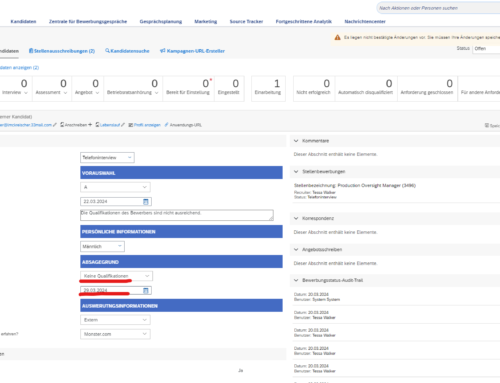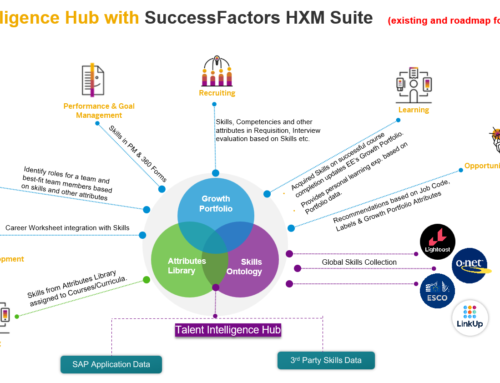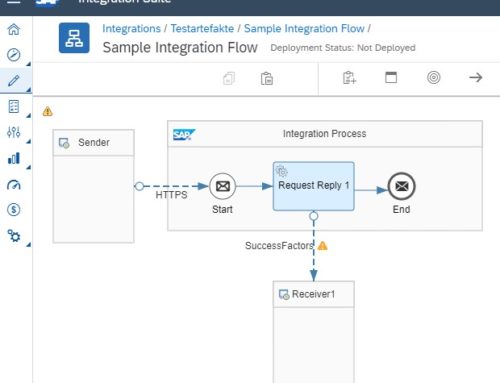2st part of the series: Integration SuccessFactors to SAP HCM
This is the second part of the series "Integration SuccessFactors to SAP HCM". in the past post we dealt with an overview of the integration solutions of SAP. We also dealt with the term "prepackaged" in the context of integration and how you can benefit from the SAP standard integration.
In this article, you will learn how the system landscape is designed as part of the integration and how the systems interact with each other.
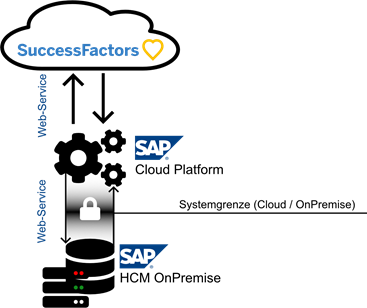
Figure 1 - System architecture of the integrated landscape
The graphic above illustrates the system actors of the integration. These consist of the SAP HCM system, the SuccessFactors system and the SAP Cloud Platform (SCP). If you have not yet had any contact with the integration, the SAP cloud platform may be foreign to you. The SCP is a middleware that is used to connect different systems to each other and to build the technical bridge for communication between the actors.
The middleware allows you to connect different systems with different communication protocols. It also offers the advantage that the configuration of the so-called iFlow (processing process in the SCP) is completely predefined. Referring to the first post in this series, it is the technical framework for integration. In general, the advantages of middleware are intermediate processing steps, security aspects, and flexibility and performance improvements.
In addition to the systems, the graphic shows the communication channels used. These are called web services. A web service enables data exchange on the basis of internet-based communication protocols. Both connections are bidirectional, whereby in the given context the main data flow takes place from the SF system via the cloud platform to the SAP HCM system. The employee master data is sent in this direction. The counterpart to this in the opposite direction sends the logs and results of processing from the HCM system. It should also be noted that the connection can be secured by a SAP Cloud Connector. This is indicated by the lock in the illustration. The SAP Cloud Connector reflects a secured tunnel that allows the HCM system to be reachable and communicate on the internet. The advantage here is that the system does not have to be publicly accessible. The SAP Cloud Connector also marks the system boundary of the HCM system on the on-premises side and symbolically represents the interface between the cloud and the on-premises world.
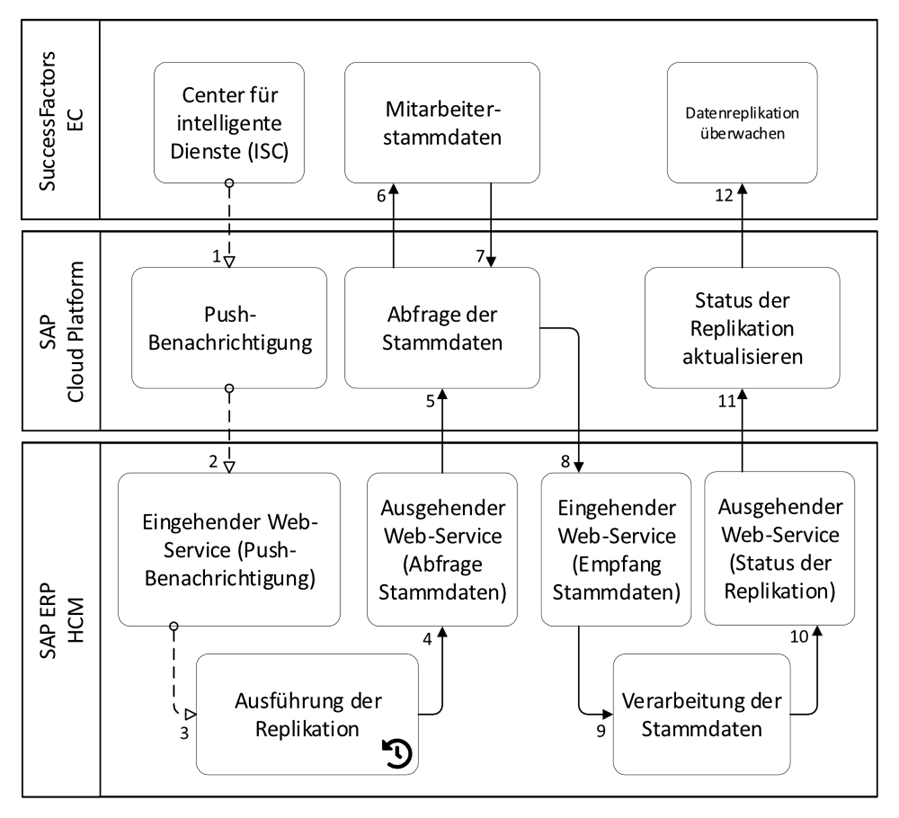 Figure 2 - Technical process
Figure 2 - Technical process
The figure above outlines the flow of the integration packages. The function of the middleware, which segments both systems, can be clearly seen. The numbering of the arrows indicates the directed order of the steps to be carried out. Solid arrows outline the obligatory route. On the other hand, the dashed arrows indicate an optional path that supports integration, but is not mandatory. The individual functions were assigned to the systems and grouped accordingly so that the functionality can be explained in terms of system segments.
The first predefined integration package in the illustrated process is the integration package “SAP SuccessFactors Employee Central Integration with SAP ERP or SAP S/4HANA: Push Notification”. This is responsible for arrows one to three. The Intelligent Services Center is a tool in the SF EC system that allows triggering event-based actions or processing data in real time. As part of the integration package, it is required to trigger the integration for a new employee when they are hired. The triggering takes place via a web service to the SAP Cloud Platform, which receives the so-called push notification. A push notification describes the reactive behavior of the SF system by informing the interface that a changed data set is available.
The opposite of this is the principle of the pull. The data is queried by the SAP HCM system. The SF system plays a passive role in this as it does not trigger any action related to the replication of the employee. This happens regardless of whether there are changes or not. The SAP Cloud Platform forwards the push notification to the SAP HCM system via the inbound web service. The web service, in turn, triggers the execution of the replication. The scope of functions of the second integration package "SAP SuccessFactors Employee Central Integration with SAP ERP or SAP S/4HANA: Employee and Organizational Data" begins with the action "Execution of replication". This is where the actual integration of the systems begins. The notification is optional as it is not mandatory. The graphic shows that the execution of the integration is carried out based on a time interval. If the push notification is triggered, the integration will be executed in addition to the defined time interval. The program that performs the replication sends a request for the master data to the SAP Cloud Platform via the outbound web service in the SAP HCM system. This queries the employee master data from the SF EC system and forwards the result back to the SAP HCM system. There the request is accepted by the incoming web service and forwarded to the processing of the master data.
During processing, the employee master data is checked for completeness and conformity with the SAP HCM system. If this check is positive, the data is saved and the data has been successfully replicated. Once the processing of the master data has been completed, the tasks of the second integration package are complete. The last integration package “SAP ERP or SAP S/4HANA Integration with SAP SuccessFactors Employee Central: Confirmation v2” takes over the subsequent processing of the result or the status of the replication. The status of the replication is sent to the SAP Cloud Platform via the outbound web service of the SAP HCM system. The SAP Cloud Platform sends the data for updating the status to SF EC. This is where the status is stored and made available through the Monitor Data Replication action, allowing the agent or manager to seamlessly track the result of replication in a system.
As part of this article, you have learned how the general technical process of integration works. The integrated system landscape and architecture were also outlined. In which next post In this series we show you how the SF field "full-time employee" becomes the HCM field "part-time employee".
If you already have questions, suggestions or feedback regarding the integration, please use our contact form