Map vacant positions in SAP HCM - Negative statistical key figures for vacancy reduction
starting position
Vacancies can be mapped in personnel cost planning. This display makes sense if new positions are to be planned in the future, an existing position is unoccupied or becomes vacant in the planning period. Those responsible for costs can display the personnel costs for the creation or reduction of vacant positions using the statistical key figures FTE and headcount. It is possible for the forecast to depict the reduction of a vacancy using a negative FTE and headcount value.
Technical implementation
In order to include vacant positions in cost planning, the corresponding master data must be maintained in organizational management. This includes creating the position below the desired organizational unit (infotype 1001), maintaining the vacancy (infotype 1007) and maintaining the planned remuneration (infotype 1005).

Figure 1: Link to cost center and organizational unit
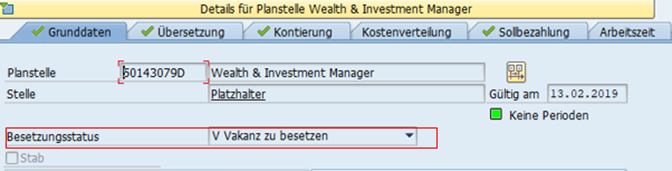
Figure 2: Maintaining staffing status
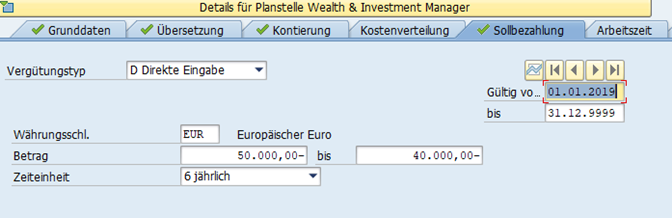
Figure 3: Maintaining a negative amount
By implementing the BAdI: Collect Data on Organizational Objects the data collection of quantities and cost data for the vacancies was adjusted.
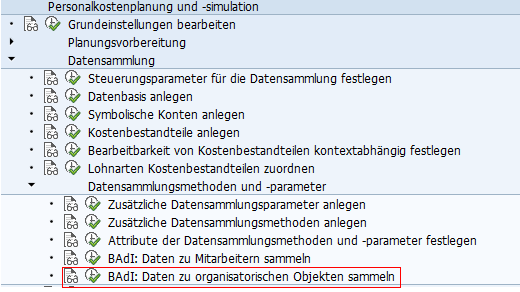
Figure 4: The Business Add-In used
As a result, the first step in the calculation is to query the objects from the import parameter or infotype 1011. The relevance of the position is then checked using the infotypes 1007 and 1005. If a negative amount is stored in the target payment, a negative FTE value is calculated and reported. Calculation has no effect on the headcount, which has the value -1 in the planning run.
The result:
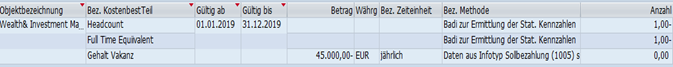
Do you have any further questions about how to display vacant positions in SAP HCM or do you need further help? Contact us via the contact form and send us a message.





