EU GDPR in SAP HCM: ILM - Delete table TEVEN
Initial Situation
Usually, the table TEVEN (arrival, departure times) with the ILM object HRTIM_TEV is deleted after defined retention periods. The data is generally deleted at times when nobody is in the SAP system, since the deletion objects also observe the SAP lock logic. This means that if, for example, someone processes a personnel number in transaction PA30, this personnel number cannot be processed by an ILM object at the same time.
Special attention is paid to the ILM object HRTIM_TEV, which deletes the TEVEN table. Depending on the number of employees and the existence of the SAP system, the number of data records can be in the middle to upper double-digit or even in the three-digit million range. In order to check and delete these based on the retention periods, the ILM object needs several hours - possibly even 1 to 2 days.
Problem
One of our customers works in a 3-shift system, 24 hours a day. The arrival and departure times of the employees are imported into the SAP system every 30 minutes. At the time when the ILM object HRTIM_TEV is being executed, there are always terminations or incorrect processing, since the two processes lock each other's personnel numbers.
The ILM object HRTIM_TEV locks the personnel numbers one after the other and releases them again after processing. This means that some personnel numbers are processed during the data import of the arrival/departure times and some are not. The data import also blocks the personnel numbers in sequence and thus prevents processing by the ILM object.
Solution
To circumvent the problem, a customer-specific deletion program was developed, which blocks all personnel numbers at the beginning and only fully releases them again at the end. The data import continues to run with errors. However, since no data is processed during the import, once the personnel numbers have been released, all the arrival/departure times that have occurred up to that point can be imported as a whole.
The ILM object HRTIM_TEV consists of three individual programs (preliminary run, write run, delete run), which are executed one after the other. The newly developed delete program checks and deletes in one go. The functions of the standard ILM object are taken into account. This includes checking the destruction lock in infotype 3246, creating and updating infotypes 0283 and 0003 and checking the deletion deadlines based on the rules and regulations of the standard ILM object.
A detailed SLG log is also written, but in a separate log object.
The same settings can be made in the selection screen of the deletion report as in the preprocessing program of the standard ILM object. A test run enables the complete simulation without actually deleting data.
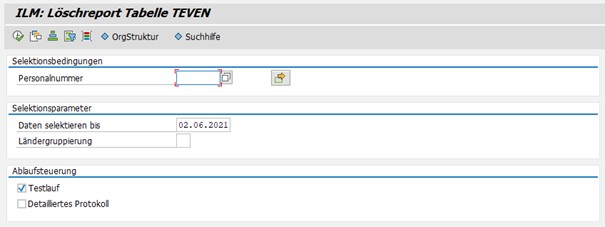
A preliminary check takes place when the report is run. For example, a check is made as to whether there is a lock on destruction for the personnel number and until when it is generally possible to delete data (retroactive accounting limit). The number of data records for the respective personnel number is also determined. The result is output in an ALV.
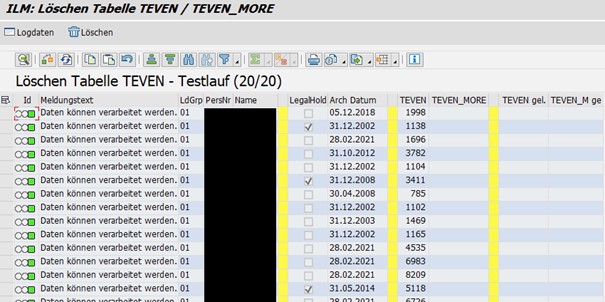
The deletion process is started by marking individual or all data and pressing the "Delete" button. The result shows how many data records were deleted for each personnel number. Also a message text with reference to errors.
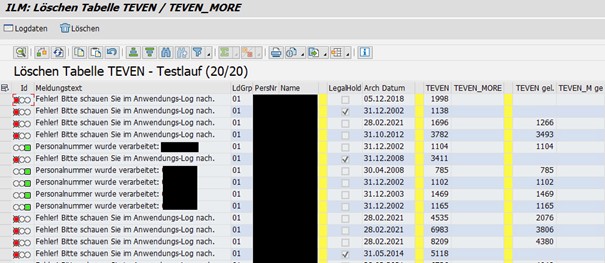
During the deletion process, the set of rules is run through and a compressed log similar to the messages from the standard ILM object is written to a separate log object. The log can be viewed by clicking on the "Log data" button.
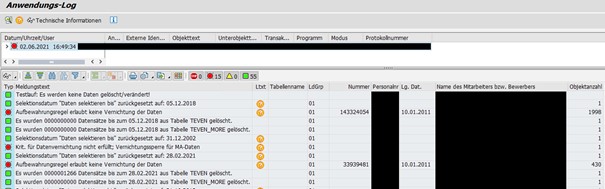
If the report is run in the background, the ALV output is skipped and the deletion process starts directly.
Do you have questions about how to delete table TEVEN or do you need further help? Contact us via the contact form and send us a message.




