SAP Fiori "My Forms"
Introduction SAP FIORI forms
In the SAP Fiori APP "My forms", in addition to the time and salary statement, other certificates and documents can be made available, so-called SAP FIORI forms. In the standard system, these are wage tax statements and DEUEV notifications. Any other certificates can be added via a customer extension, provided they are available as a PDF document.
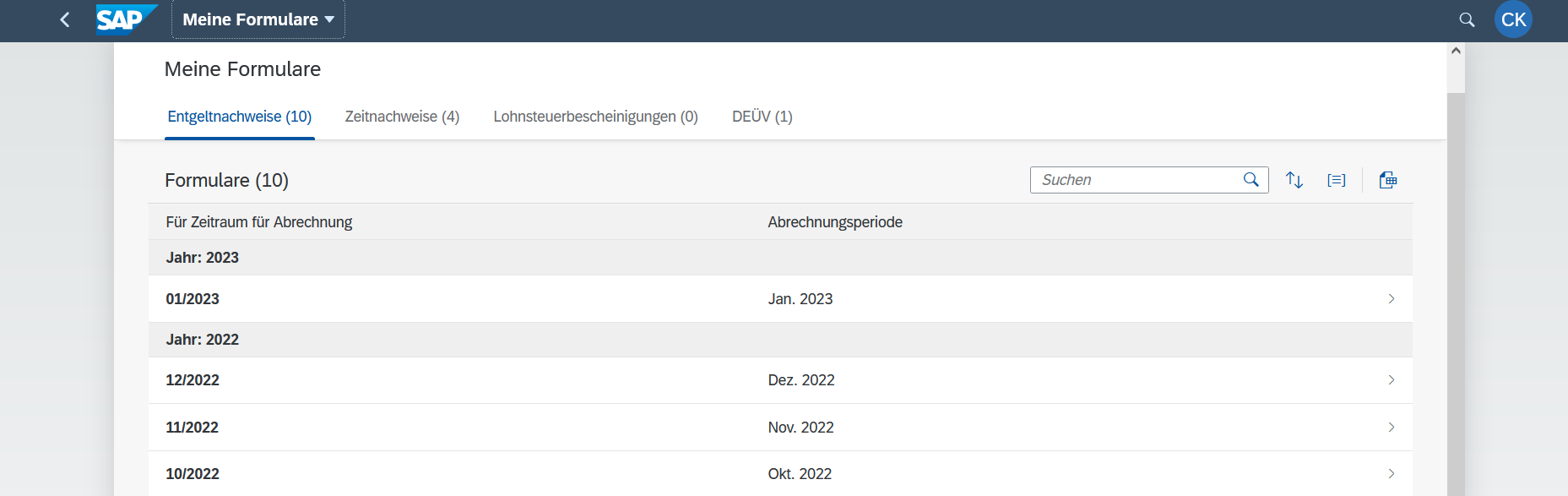
To do this, the documents must be available as PDF files in an archive system. The archive system can be an externally connected eFile or an internal SAP repository.
Prerequisites SAP FIORI forms
Customizing SAP ArchiveLink
Income tax certificate Germany
The object type "TAXCERPYDE wage tax statement Germany Elster" and the document type "HRODELSTB wage tax statement with Elster" are assigned to a repository and a link table.
DEUEV notifications
The object type "PRELD3DE DEUEV certificates" and the document types "HRODEDEUEV DEUEV certificate", "HRODEDUBM DEUEV certificate (BV)" and "HRODEDUDS DEUEV certificate (immediate notification)" are assigned to a repository and a link table.
FIORI customizing
Two views are available for the FIORI customizing "My forms" in which you can make the settings for the APP:
V_T77PAY00_MYFO1 - Define form types
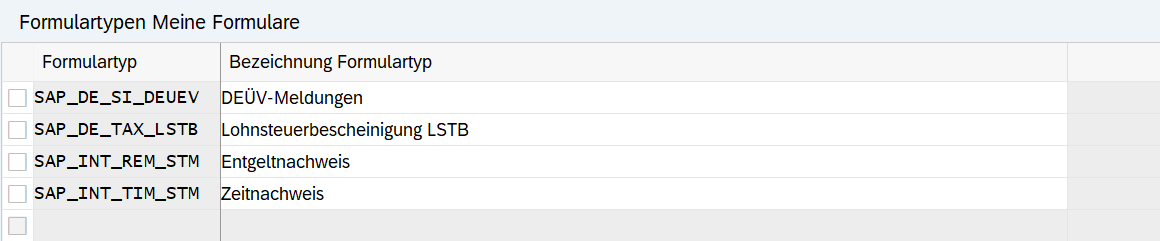
V_T77PAY00_MYFO2 - Settings for form types
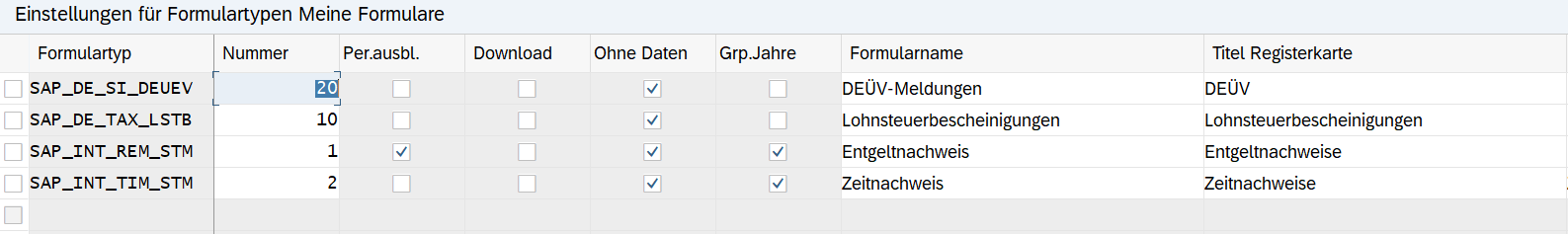
Meaning of the columns:
Number - position of the form within the app
hide person – Grouping by periods instead of by years
Download – Can the form be downloaded?
No data - A tab is displayed even if there is no data
Grp. Years - The grouping of the periods is done by years
Do you have any questions about SAP FIORI ESS or do you need further help? Contact us via the contact form and send us a message.





