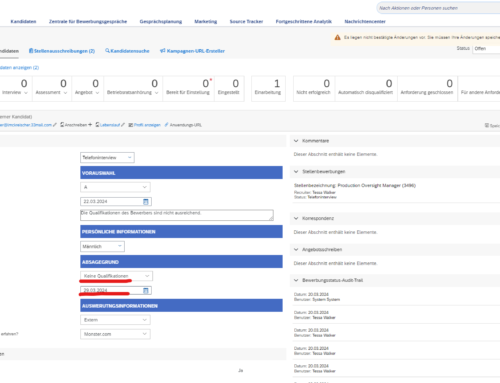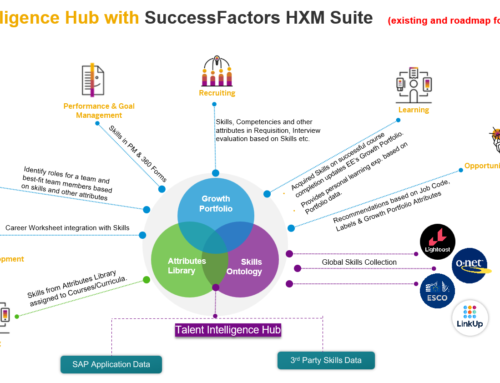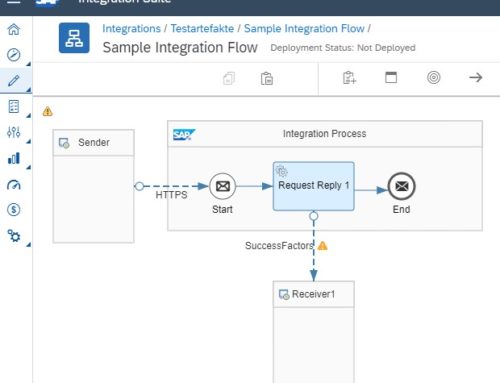Automatic status shift in recruiting via ODATA and Integration Center
Use case
Do you know that? You guarantee your candidates a quick response to their application and suddenly the person responsible for the job requisition is ill and the representative is on vacation! Or have you been waiting for a decision from the manager for a few days? The candidate has not received any feedback for 10 days. This can be avoided!
It is possible to automatically integrate candidates into another applicant status on the talent pipeline to shift and from there an automatic e-mail trigger, in which you point out that there may be delays at the moment. We will show you how in this blog post!
Configuration steps
Step 1: Create and schedule a job to automatically move candidates who have been in one applicant status for a certain amount of time to another status.
Integration Center -> My Integrations -> Create -> More Integration Types
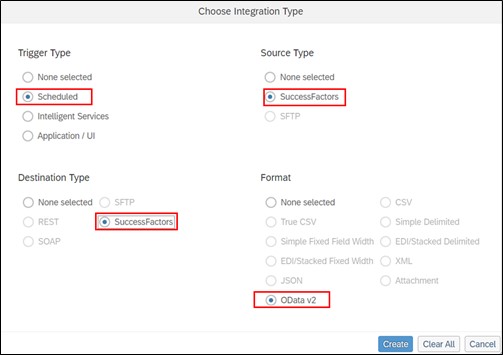
Select entity "Job Application".
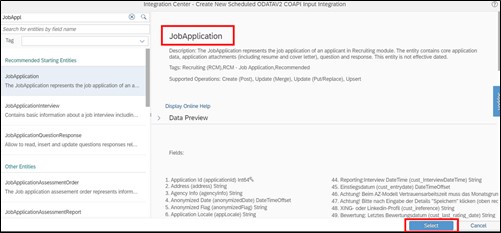
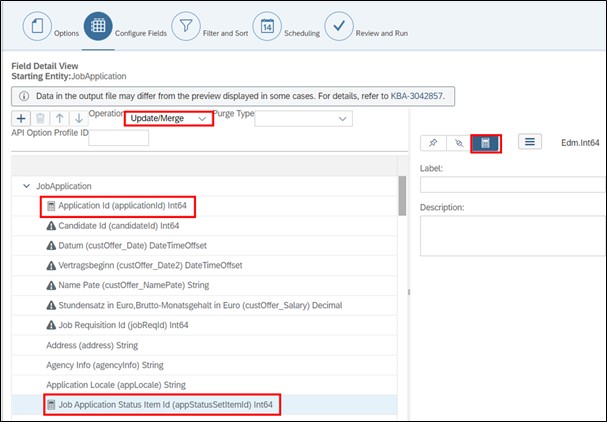
The Application ID field is used to search for applications that have a certain status under certain conditions (10 days in this case). These applications will be returned with a valid Application ID.
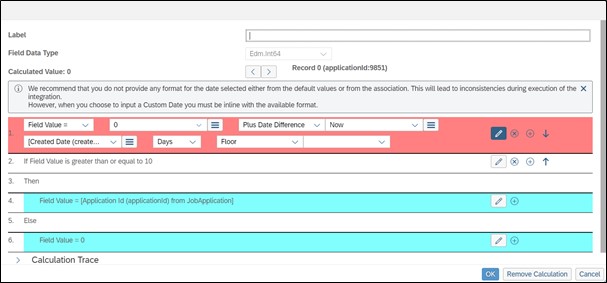
The technical status to which the application is to be moved is determined with the Job Application Status Item ID field. A delimitation to several requisition templates is also possible.
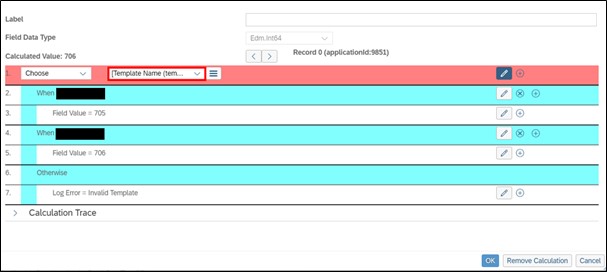
The filter allows you to narrow down the selection:
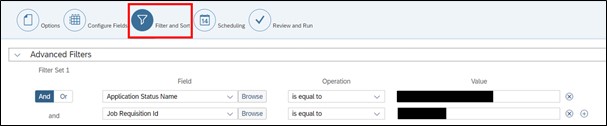
Finally, the integration can be planned.
Step 2: An automatic e-mail can be stored for the new status under "Applicant Status Configuration". This could state that there may be delays at the moment.
The candidate would then be informed automatically without the recruiting team having to do any manual work. A second integration can restore the candidate to its previous status. Consequently, this means that the automatism sends information, assigns a new status and the second integration resets the informed candidates to the original status.
This use case is just one example of many others that can make the recruiting team's life easier.
Do you have any questions about how to set up the automatic status shift in recruiting via ODATA and the Integration Center or do you need further help? Contact us via the contact form and send us a message.